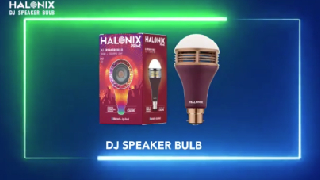Powerful Speaker
-
Connect through Bluetooth and play music from your phone.
-
No cable & no charging required.
-
Play music from Apps like YouTube, Google Play, JioSaavn, etc.

How to Connect with the Speaker
1. Open Bluetooth settings on your phone and pair the device “DJ Speaker Bulb”. This is a one-time setting. Your bulb will automatically connect to Bluetooth the next time it is turned ON.
2. Launch the App, and allow it to turn ON your GPS if not already turned ON.
3. Allow App to turn ON the Bluetooth if OFF.

How to Play Music
1. To play the locally stored music on your phone, click on the ‘Music’ tab.
2. You can also play music from third-party Apps like YouTube, Google Play, JioSaavn, etc.

Millions of Colours
• Turn the bulb ON/OFF from the control screen.
• Choose from millions of colours and customize brightness.
• Create your personalized lighting.

How to change Colours of the Bulb
1. Download the “HALONIX DJ Speaker” App from Google Play Store or Apple Store.
2. Now the App will connect to the nearest bulb automatically.
3. From the control screen, you can turn the bulb ON/OFF, choose colors, and customize brightness.
4. You can also enjoy music and colorful lights to suit your mood.

Preset DJ Themes
• Variety of DJ Themes to choose from such as: Rainbow, Heartbeat, Disco, Romantic & Flash.
• Create the lighting ambience of your choice.

How to Play DJ Themes
1. To play DJ Themes to suit your music, click on the ‘DJ Themes’ tab and choose from predefined themes like:
2. Rainbow: The Bulb cyclically glows with the colours of a Rainbow.
3. Heartbeat: The Bulb glows and dims in red colour.
4. Disco: The Bulb changes colours to the beats of the music
5. Romantic: The Bulb cyclically glows softly in multiple colours.
6. Flash: The bulb flashes in red, green and blue colour.